Is your team newly formed with a group of friends? Is it an established team, but you're never quite sure when some will be available? Or maybe you have some folks on standby and want to include them, but you can only ever let them know last minute?
Traditional team attendance trackers don't typically offer robust, finely controlled attendance tracking, and some don't offer any at all. Tendee can help with that. You can set up your season in a few minutes and quickly know when you'll need to recruit in future.
Here are the steps to get started:
- Click: New Event. Fill out the details for the season. Use the date of the first game as the initial date. This will act as a basis for the rest of the dates.
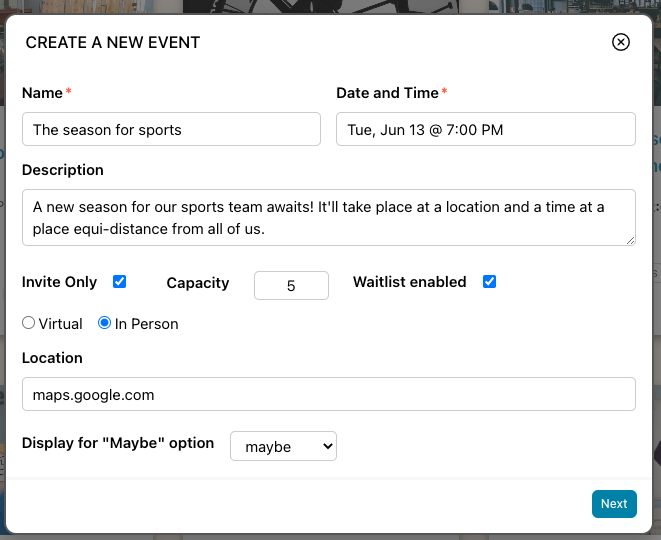
- Add the additional dates for the season. You can add details specific to each date here.
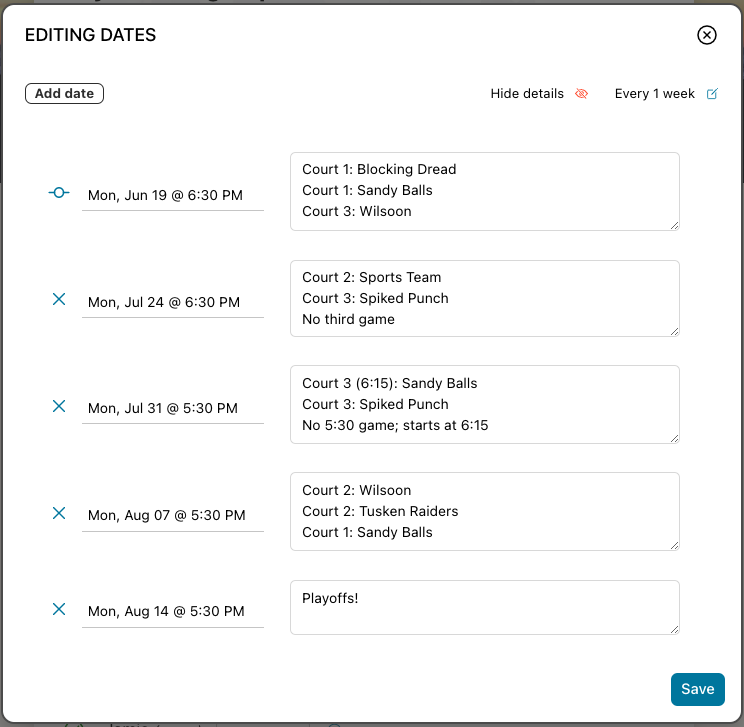
That's all you need to get set up for the season. You can then share the link with your teammates and have all the visibility you need. When anybody updates their availability, you'll receive an email letting you know.
Invites
You can take advantage of the invites and built-in messaging system to provide even more visibility into the season:
- Invite people to your event. You can enter their emails, or if you've already interacted with them before, you can search by their name.
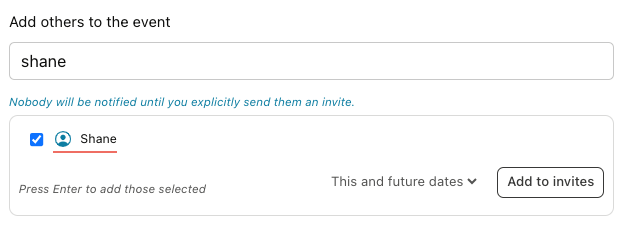
- Optionally, send them an email inviting them to the season by clicking “Send invites”. If you like, you can provide a custom message.
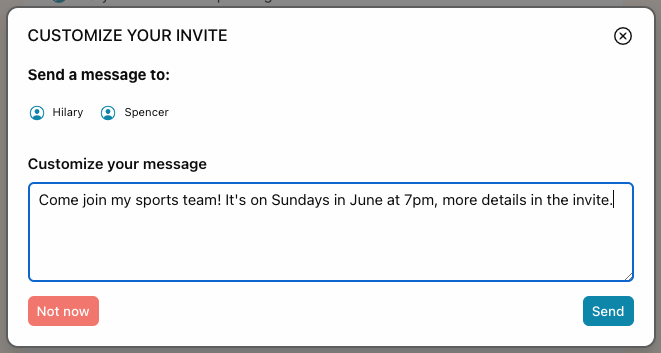
From there, “responded to” will indicate how many more dates they need to add their availability.

You can also add the events directly into your calendar. It will contain the event details, plus a link to that date in Tendee.
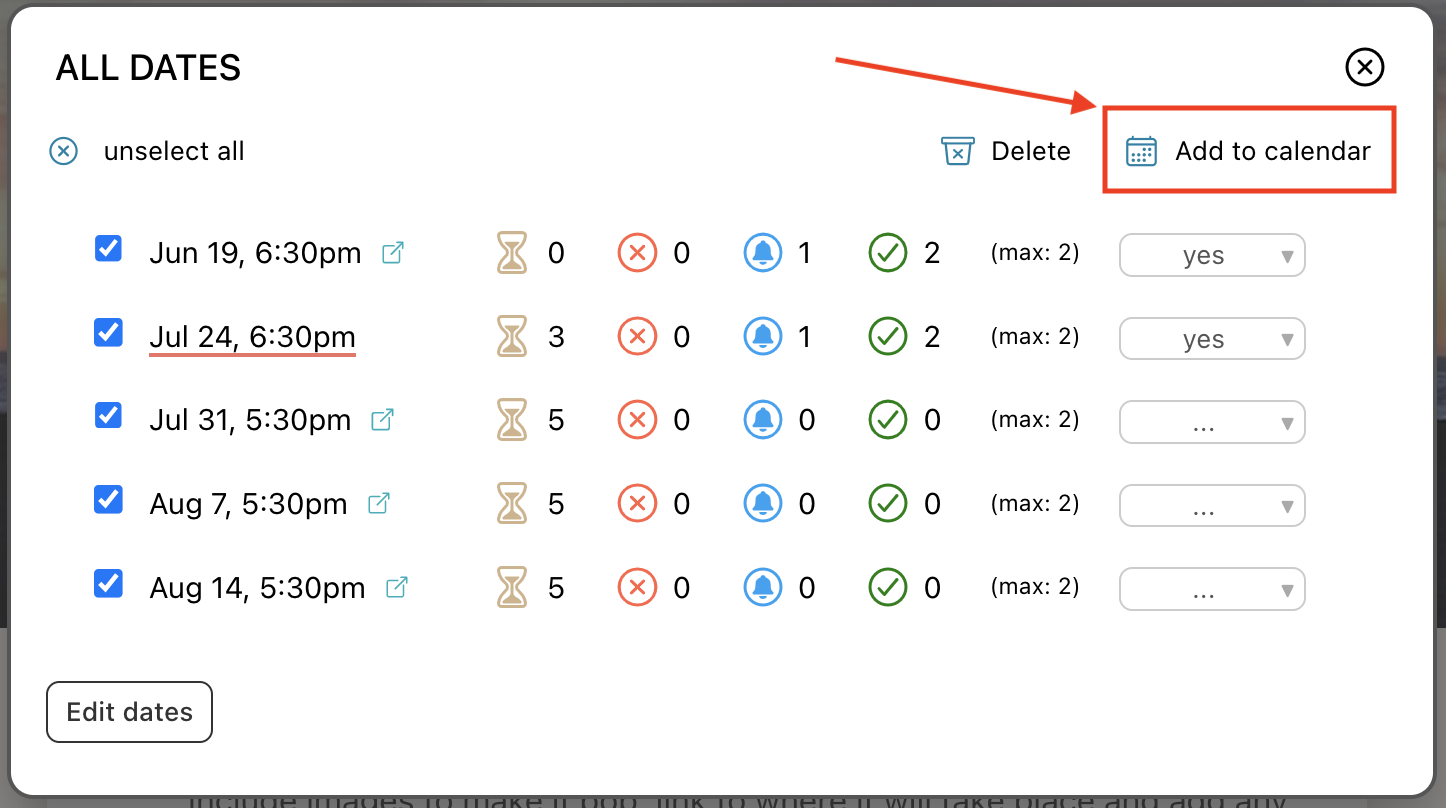
As you can see, it takes very little time to set up an event, it provides a centralized place to organize all the details, and now you can be sure you always have enough people for your games. As they say, showing up is half the battle.
Try it out, and have your best season yet!
