As a Dungeon Master, you have a brilliant campaign in mind - a great villain, challenging side quests and a valiant party. When it comes down to coordinating when the adventure will happen, you might find yourself coming up short: difficulties in coordinating availability, planning in advance for unavailable members, and needing a place to recap the details to prepare for the next session.
This is where Tendee comes in. You can use it to plan out your dates, see when works best for your party, then convert it to a series of events to keep your campaign on track. You can also throw in notes to recap where the last session left off. That way, if somebody has to cancel, you can send their replacement a link to the campaign on so they can easily catch up with the rest of the group.
You can get started with the following steps:
- Create a poll by entering all these important details.
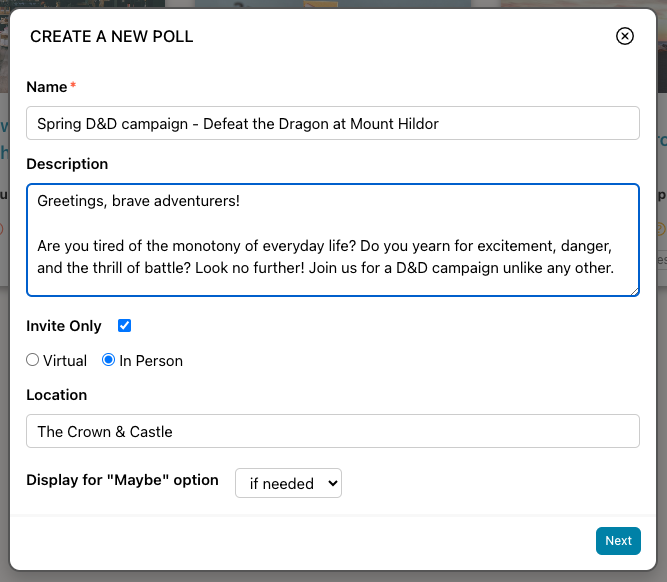
- Add the proposed dates. These can be updated later.
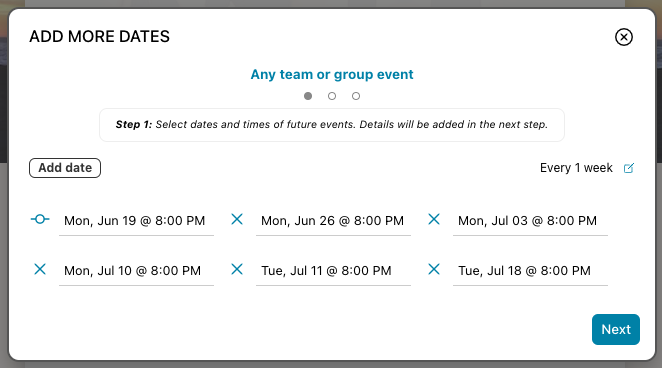
This is all it takes to set up a poll to gather input on which dates works best for best for everybody. You can then send the link to your party members and they can easily fill out their availability.
Convert it to an attendance manager
When you're happy with the selected dates, you can turn it into an attendance manager, providing the opportunity to recap where you left off and to stay informed when anybody's availability changes.
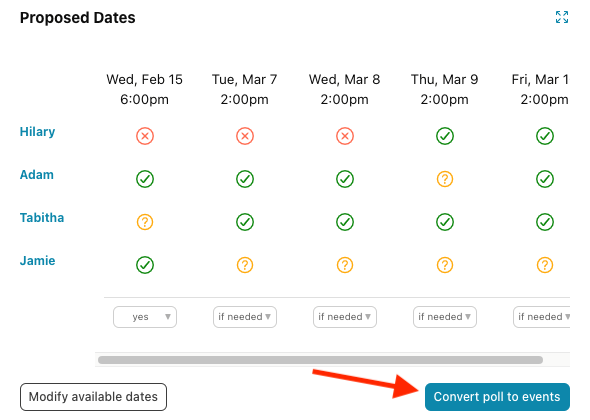
From here, you can easily track who showed up to each session and provide notes detailing what's coming up next. If somebody cannot make it, just share the link to the new recruits so they can catch up.
Please note that the responses in the poll will automatically be assumed for those dates.
Invites
You can have even more control and personalization with invites. They can be used to restrict who can respond to events, and you can use the built-in messaging to provide custom invites. This provides a quicker path to responding, each invite containing a sign-up link specific to their email address.
- Invite your party. You can enter their emails, or if you've already interacted with them before, you can search by their name.
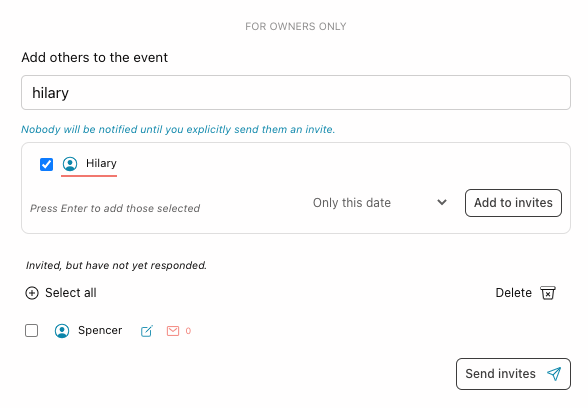
- Optionally, send them an email inviting them to the season by clicking “Send invites”. If you like, you can provide a custom message.
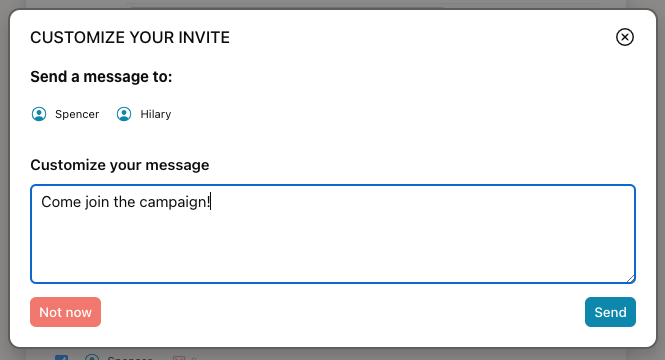
Try it out for free and get your campaign on track (or as much as your chaotic-neutral party will allow)
